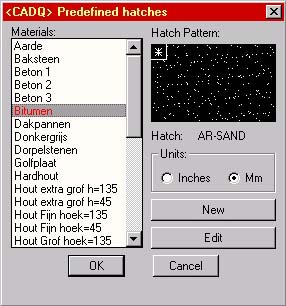
We do think, that the placement of hatches is a little too much work with the standard Autocad commands: For each material you like to use, you'll have to choose the correct pattern, scale and angle. With this program you select a material instead, the program set then the right properties. The properties are read from a text-file, that can be edited by yourself, or we can provide you with a correct file, if you inform us about the hatch-properties that you are using.
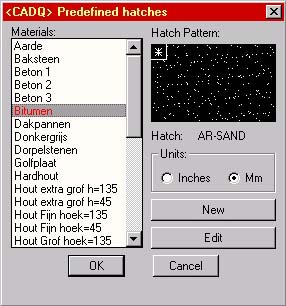
after selecting a material, you don't return in the dialog, but can continue directly selecting the objects you want to hatch. Every object is hatched with a seperate hatch, so you don't have problems with moving an object. By typing "P" or "S" you can switch at the command-line anytime between PICK POINT and SELECT OBJECT..