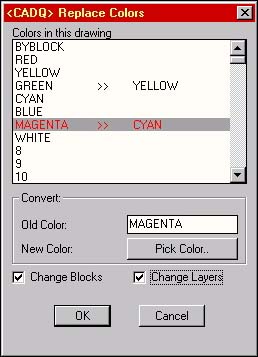
Especially when receiving drawings from other parties, you'll find that the colors used in the drawing are totally different from your own customs, but there are also situations, where you have to change all colors in a drawing of your own. This program can be a real timesaver doing that.
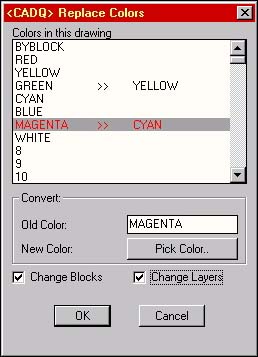
You choose the drawing colors you like to change, as shown at the left-side of the list and click on PICK COLOR to select the color you want to change that color to. After selecting all the desired colors, the program changes them, including colors of layers, for entities that are colored BYLAYER, for entities that have a specific color, and colors embedded in BLOCKS.